5 Best AI Art Generators for iPad (2023)
You’ve likely heard of and experimented with various AI art generators, such as Midjourney, DALL-E, and Runway, to name a few. While these tools are fantastic, many are browser-based.
In this post, we’ll introduce you to some of the best AI art generator apps that you can download and use on your iPad, allowing you to create art anytime, anywhere, on the move.
Imagine

The Imagine app, similar to many AI art generators available, facilitates the creation of AI-driven art through user-provided descriptions or prompts. Users have the option to choose from a range of models and styles, including ‘Dream Shaper’, ‘Realistic’, ‘Cosmic’, ‘Marble’, among others. After selecting the preferred settings, the app produces the artwork, which can then be downloaded or further modified.
Additionally, the app presents advanced customization options, such as merging with another image, omitting certain elements, modifying aspect ratios, and refining image quality. While there is a complimentary version of Imagine available, the app also introduces subscription plans for users desiring enhanced features.
The Imagine AI Generator can be accessed through its free version or through its subscription-based offerings. The free variant provides users with a glimpse of the app’s foundational features, though it includes ads and watermarks on the artworks. Conversely, the subscription packages, available in weekly, annual, or lifetime durations, extend perks like the elimination of ads, removal of watermarks, faster image processing, and greater adaptability in aspect ratio selection.
Imagine is also available for iPhone and Android users.
Read Also: Imagine AI Art Generator (Review)
Airt
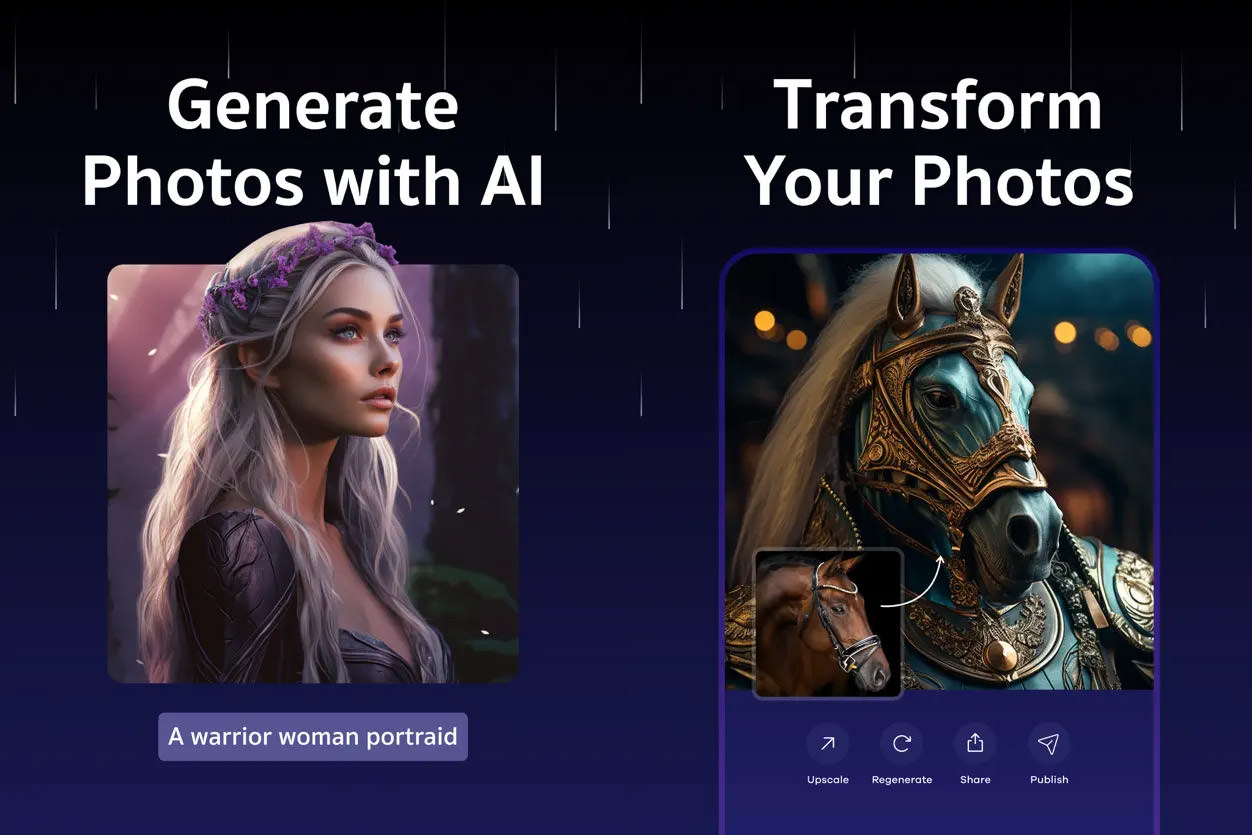
The Airt AI Generator app boasts a user-friendly interface, enabling users to either input a custom prompt or choose from a list of sample prompts. Once the desired prompt is entered, users can select an art style, which varies from realistic to digital art, and includes specialized styles such as anime and watercolor. For those looking to explore further, an ‘Advanced Option’ is available, allowing users to pick a model for their artwork from options like ‘DALL-E’, ‘Stable Diffusion’, and the default ‘Midjourney’. Additionally, the app features an avatar creation tool that can convert photos into over 100 distinctive avatars, albeit at an extra charge.
Regarding pricing, Airt provides a free 3-day trial. Following this, users have the choice of a weekly subscription priced at $9.98 or an annual subscription for $49.98. Those who subscribe gets perks like unlimited artwork generation and the absence of watermarks on their creations.
Read Also: Airt AI Art Generator (Review)
WOMBO Dream
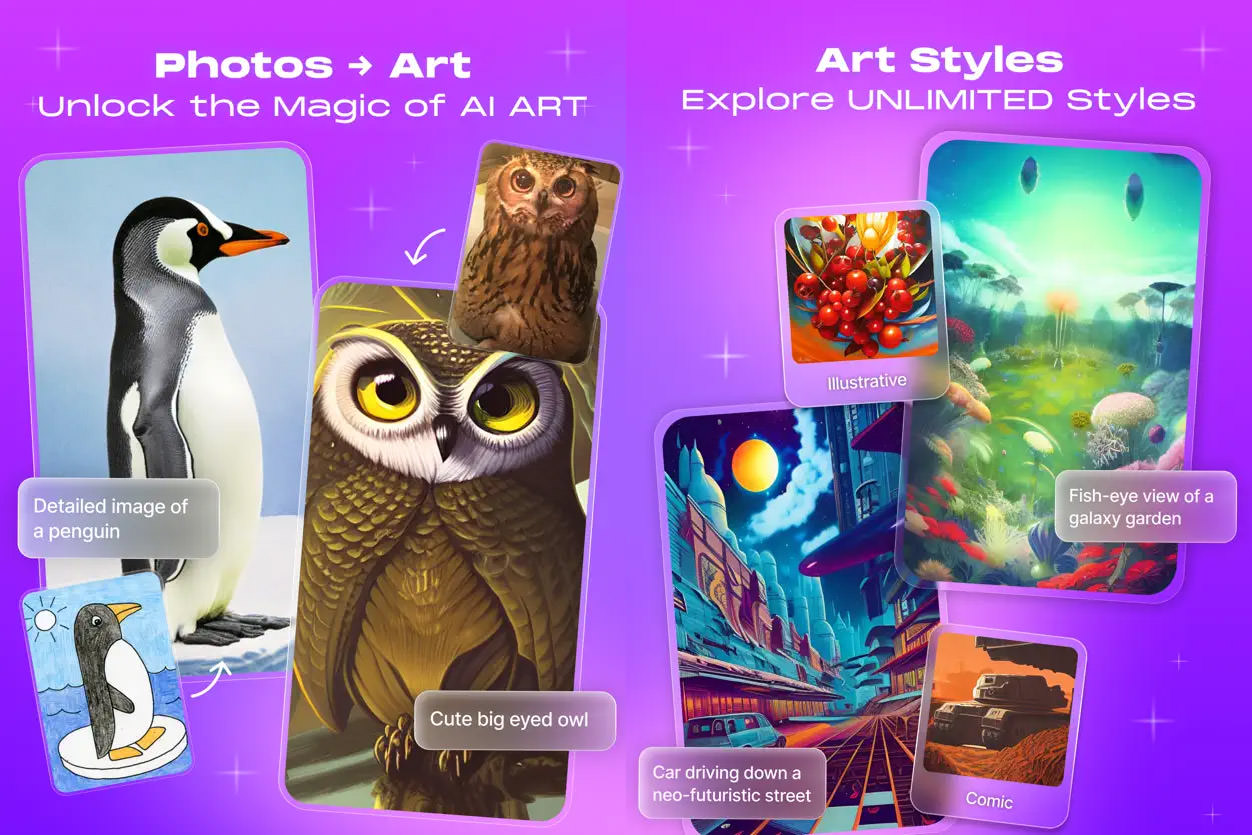
To start using WOMBO Dream, tap the ‘+’ icon on the main screen. Then, pick the size you want for your artwork, type in a description or choose from the given options, and select an art style like Dreamland, Warped, or Realistic. However, some styles are only available with a paid subscription. Once you’ve made your choices, hit ‘Create’ to get your AI-designed art.
After your art is made, you can download it, make changes, add text, or create different versions. There’s also a ‘Community Feed’ in the app where you can see art made by others, which can give you some ideas. You can even download or change these artworks. But remember, anything you create will show up in this feed unless you change this in the settings. If you’re using the free version, you can only make one piece of art at a time and there’s a limit on how long your description can be. If you want more features, you can subscribe for $14.98 a month or $134.98 a year. This gives you faster results, no ads, and no watermarks on your art.
WOMBO Dream is also available for iPhone and Android users.
Read Also: WOMBO Dream AI Art Generator (Review)
UniDream
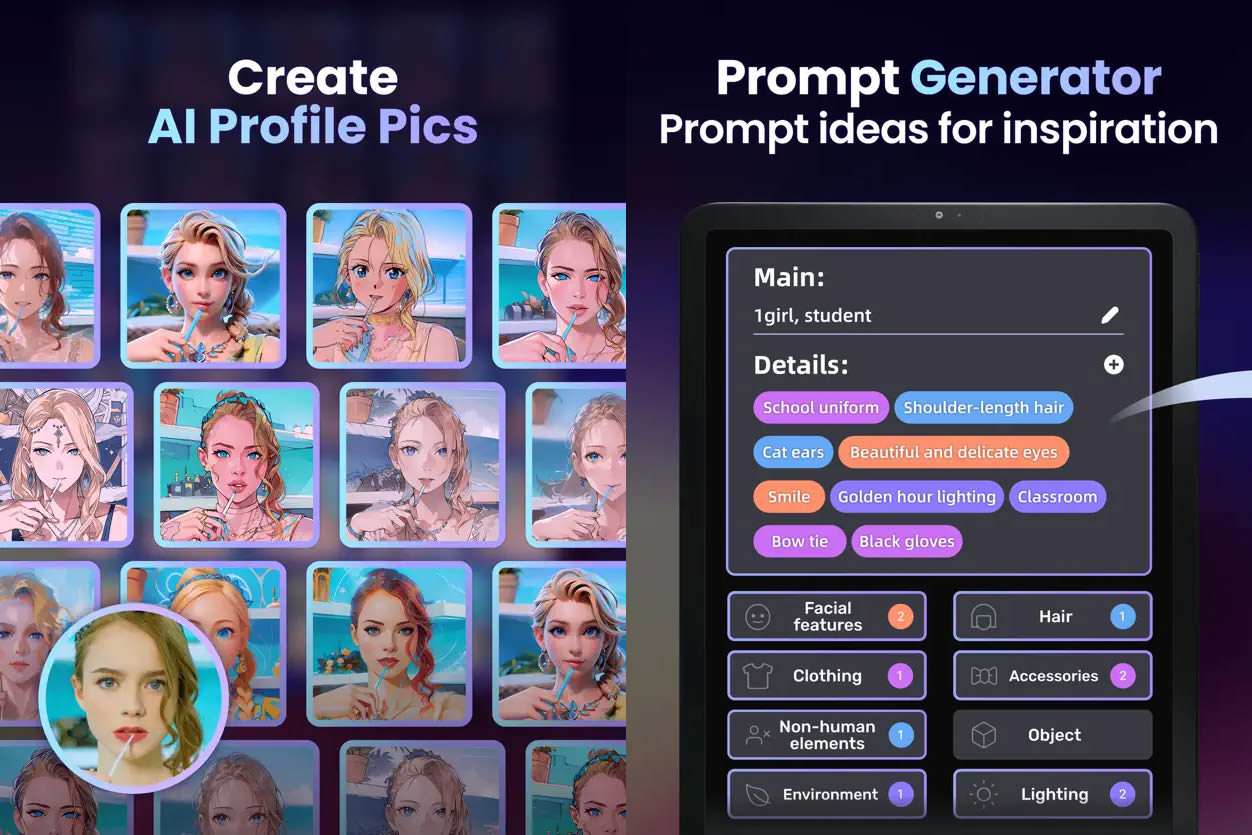
UniDream comes with several features, not just turning text into art. It can change existing pictures, fill in missing parts of photos with AI help, and turn simple drawings into colorful artworks. To use it, users click the ‘+’ sign, pick ‘Text to Art’, write a description, select a style like Anime or 3D, and set the picture size. Then, by pressing ‘Start Drawing’, the art is made.
A special feature in UniDream is the ‘Reference Image’ option. This lets users use another picture to help improve their artwork, which is great for getting certain poses or designs right. The app also has tools to make faces and details like hair look better. After making art, users can save, fix, change, or make different versions of it. UniDream is free, but paying for it gives more features like more art styles, endless picture making, and better editing tools.
UniDream is available for iPhone, Android, and Mac.
Read Also: UniDream AI Art Generator (Review)
Leonardo.ai
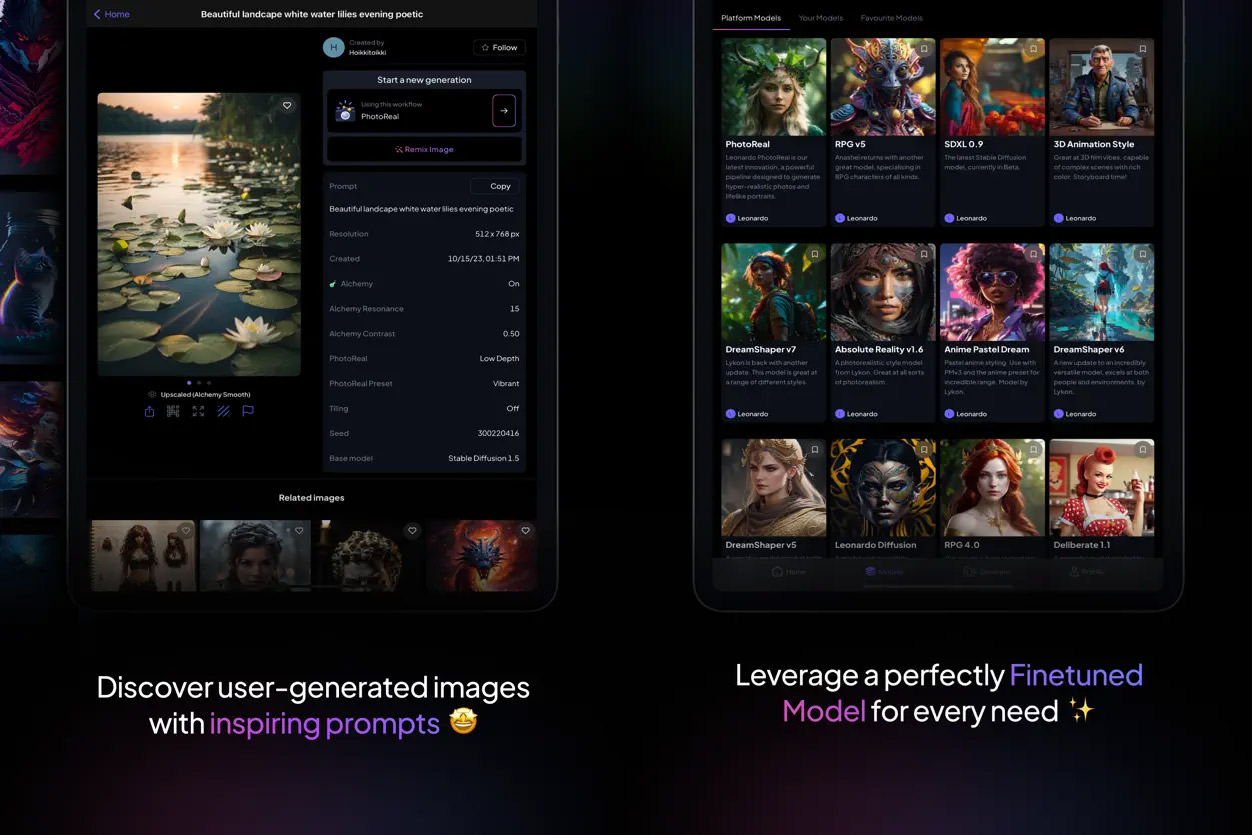
Last but not least, we have Leonardo.ai. This AI art generator is designed primarily for tablet devices. The app is free to an extent, granting users 150 daily tokens to kickstart their artistic endeavors. Whether you’re a novice in the realm of AI art or a casual creator, Leonardo.ai offers a cost-effective way to bring your artistic visions to life. After downloading the app, users are required to sign up. Upon successful registration, they receive 150 tokens. The home screen showcases a variety of image-generating models and a gallery of artworks created by the community. To produce art, users input a prompt, choose a model, and then customize their piece using numerous options, from the model type (like PhotoReal or DreamShaper) to advanced settings such as ‘Seed’ and ‘Scheduler’.
Leonardo.ai also introduces an ‘Image to Image’ feature, which allows users to upload a pre-existing photo and direct the AI to create a new artwork inspired by the original. In terms of pricing, Leonardo.ai offers four distinct plans: Free, Apprentice, Artisan, and Maestro. Each plan provides different amounts of tokens, image generation capabilities, and additional features.
Read Also: UniDream AI Art Generator (Review)